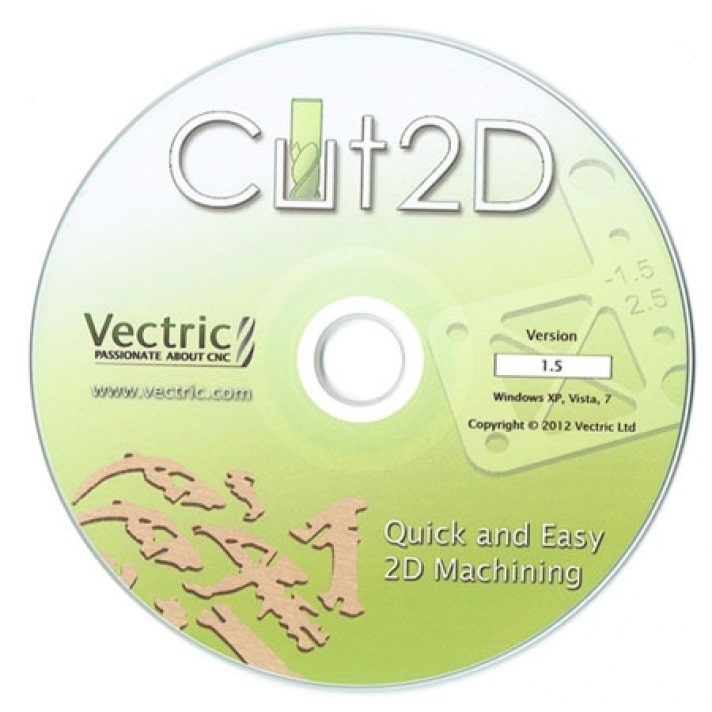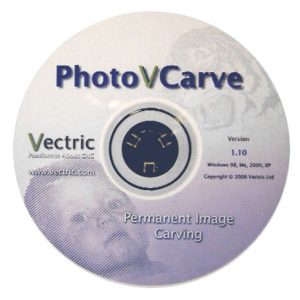Vectric VCarve Desktop is a powerful and intuitive CAD/CAM software for the application with a CNC router. Due to the software accepting a large variety of industry standard file formats, 2D data can be easily imported. Additionally, Vectric VCarve Desktop contains a comprehensive set of drawing and layout tools such as Vector Shape Creation, Image Tracing and Layer Management. It also offers toolpath options which cover all typical 2D routing operations such as Profiling, Pocketing, Auto-Inlays and Drilling as well as V-Carving, Prism Machining, Fluting and decorative Texturing as well as 3D Roughing and Finishing.
Vectric Cut2D Pro is designed for workpieces with a size bigger than 600 x 600 mm (24″ x 24″).
Note: The right of revocation does not apply to computer programs that have been sent in a sealed package and where the seal has been damaged or removed.
Technical Specifications:
- Complete set of 2D design and layout tools
- Layer control, guide lines, snap grid
- Text editing and single line engraving fonts
- File import: DWG, DXF, EPS, AI, PDF
- Image file import: BMP, JPG, TIF, GIF
- Vectorizes images to create vectors for machining
- Robust V-Carving
- Raised 3D Prism Machining
- Auto-Inlays with multiple options
- 3D random texturing toolpath
- 2D profiling with interactive tabs / bridges, lead and ramp options
- Pocketing with optimization for two cutters
- Drilling with option for peck drilling
- Beveled letters
- Custom molding and form cutters
Additional Pro Features:
- Unlimited physical job or toolpath size (no 25″ x 25″ limit)
- True Shape Nesting to optimize toolpath times & minimize material waste
- Toolpath Templates to automate & re-use your toolpath strategies
- Job Setup Sheets to automatically detail the required machine setup for each job
- Merge Toolpaths to optimize cutting paths & minimize air moves
- Array Copy Toolpath duplicates one or more toolpaths based on the dimensions you enter in its properties
- Scripting support to add your own custom functionality or to automate repetitive processes
- Access to the Gadget library of downloadable plugins
- Plate Layout to insert external data lists into your job designs
- Rotary Axis – Wrapping support
Supported File Formats:
- File import: DWG, DXF, EPS, AI, PDF
- Image file import: BMP, JPG, TIF, GIF