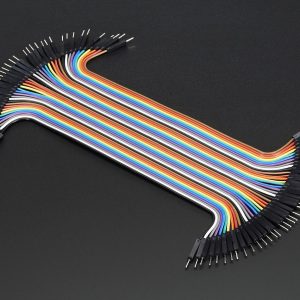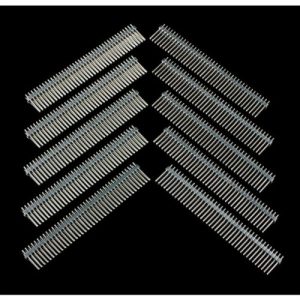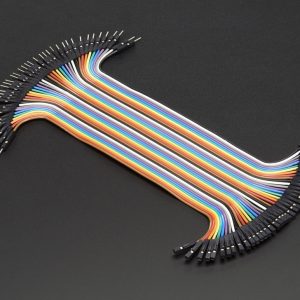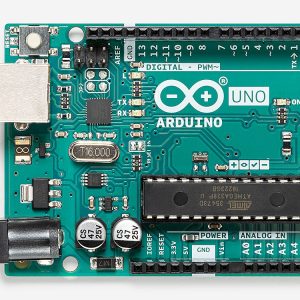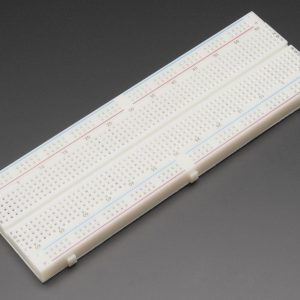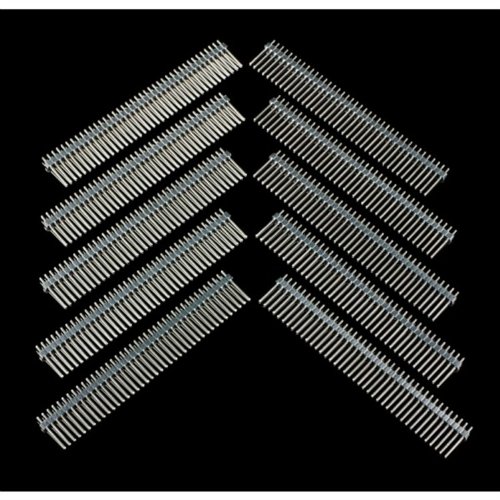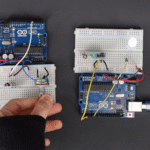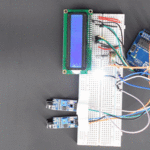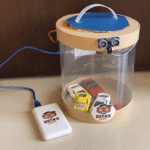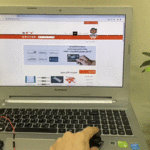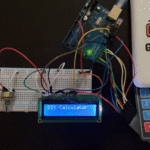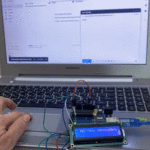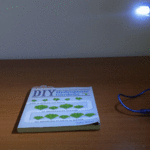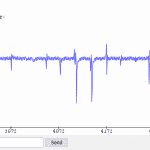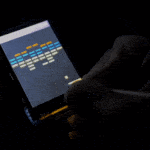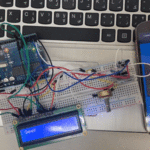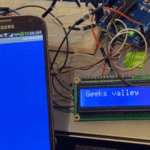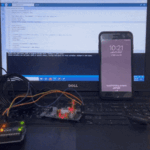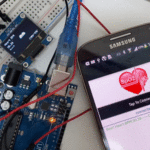مقدمة
في هذا الدرس سنبرمج نظام يقيس مستوى مهاراتك في الرياضيات من خلال سلسلة من العمليات الرياضية مقسمة إلى 3 مستويات يمكنك اختيار المستوى المناسب لك بالبداية وسيظهر مؤقت يحسب الوقت المستغرق لحل هذه السلسلة، سنبرمج النظام باستخدام لوحة الاردوينو ولوحة المفاتيح والشاشة الكرستالية.
المواد والأدوات
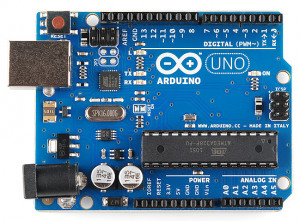
1× اردوينو اونو

1× 40 رأس دبوس
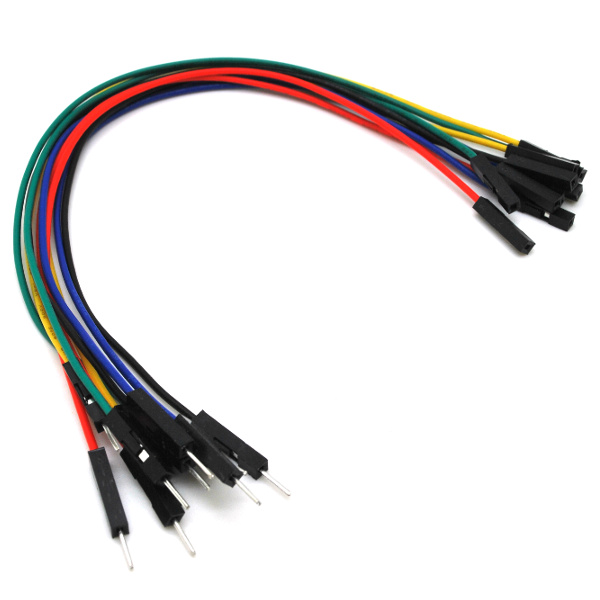
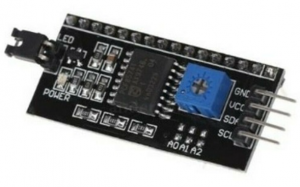
1× 2C / IIC Serial Interface Module

1× لوحة مفاتيح
توصيل الدائرة
لمعرفة المزيد حول الشاشة الكرستالية يمكنك الرجوع للدرس التحكم بالشاشة الكرستالية LCD.
للمزيد حول لوحة المفاتيح يمكنك الرجوع للدرس لوحة المفاتيح Keypad.
لابد من تلحيم المنافذ مع الشاشة الكرستالية، للمزيد حول اللحام يمكنك الرجوع للدرس تعلم كيفية التلحيم – تلحيم القطع باللوحة الإلكترونية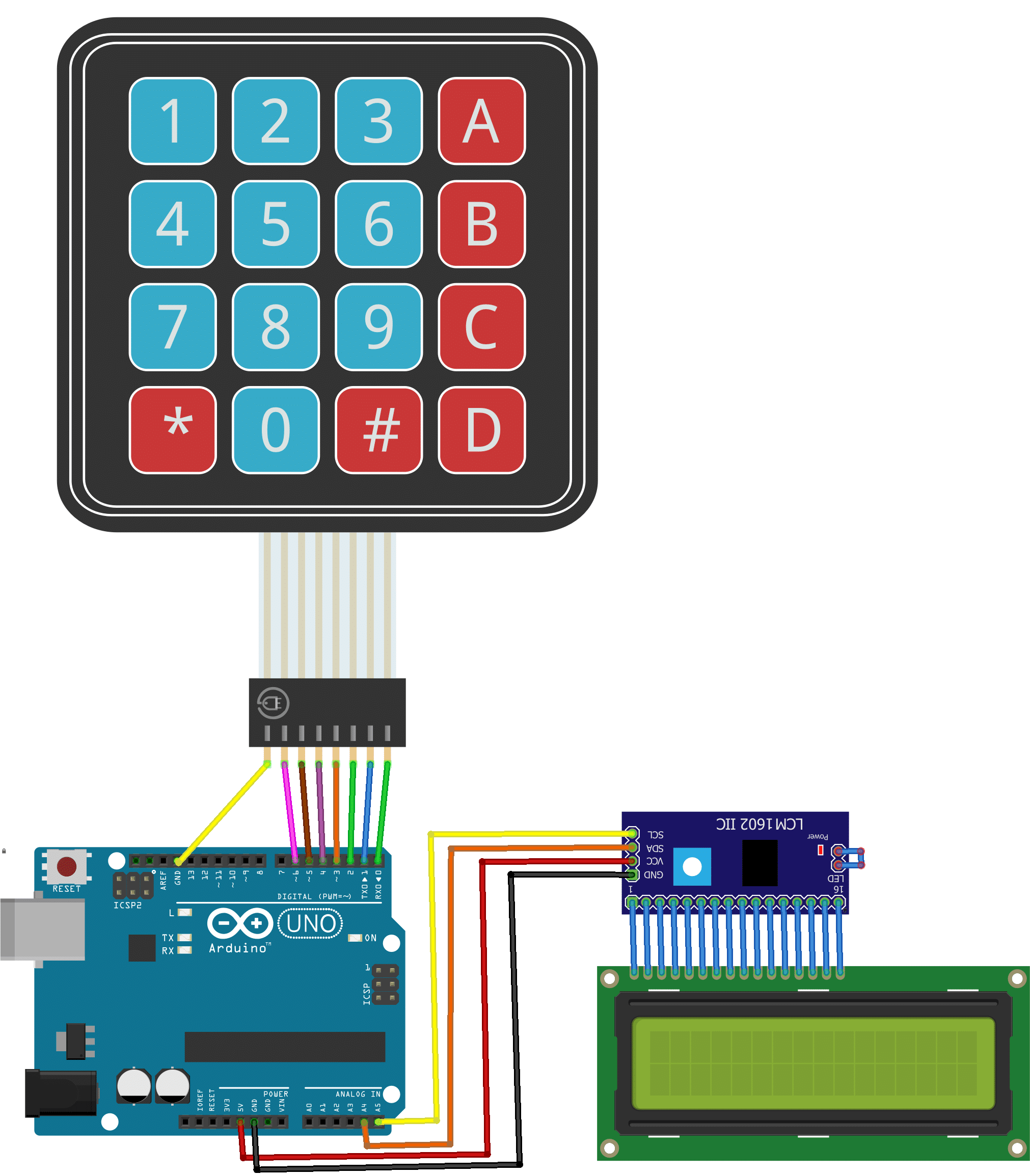
البرمجة
ارفع الكود البرمجي على لوحة الاردوينو باستخدام برنامج اردوينو IDE.
#include <Keypad.h>
#include <LiquidCrystal_I2C.h> //LCD library
LiquidCrystal_I2C lcd(0x27, 16, 2);
byte sad[8] =
{
B00000,
B01010,
B01010,
B00000,
B00000,
B01110,
B10001,
};
unsigned long time=0;
unsigned long inicio=0;
int m, mu=0,md=0;
int s, su=0,sd=0;
int c,cu,cd=0;
byte intento=0;
char level;
boolean modePlay=false;
int cifra_azar;
int numero1=0;
int numero2=0;
int numero3=0;
int temp=0;
int resultado;
String operando="";
String sResultado;
String sLevel;
int largo=0;
boolean activar=false;
boolean temporizar = false;
char cifra_jugador[4]; //Stores the number of the player
String numero_jugador = String(); //Almacena las 4 cifras del jugador
String sNumero_jugador;
int cuenta=0;
int i,j,x;
int puntos,famas=0;
int intentos=0;
int maximo_intentos=10;
const byte ROWS=4;
const byte COLS=4;
char keys[ROWS][COLS] = {
{'1','2','3','A'},
{'4','5','6','B'},
{'7','8','9','C'},
{'*','0','#','D'}
};
byte rowPins[ROWS] = {13,6,5,4}; //Filas(pines del 9 al 6)
byte colPins[COLS] = {3,2,1,0}; //Columnas (pines del 5 al 2)
Keypad keypad = Keypad( makeKeymap(keys), rowPins, colPins, ROWS, COLS );
void game_over()
{
temporizar=false;
modePlay=false;
lcd.clear();
lcd.setCursor(4,0);
lcd.print("Game Over");
lcd.setCursor(0,1);
lcd.print("Time: ");
lcd.print(md);
lcd.print(mu);
lcd.print(":");
lcd.print(sd);
lcd.print(su);
lcd.print(":");
lcd.print(cd);
lcd.print(cu);
}
void generate_random()
{
lcd.clear();
cuenta=0;
sResultado="";
sNumero_jugador="";
randomSeed(analogRead(analogRead(0)));
switch(level)
{
case '1':
numero1=random(1,11); //Generates a number between un número aleatorio entre 1 and 10
numero2=random(1,11); //Generates a number between un número aleatorio entre 1 and 10
break;
case '2':
numero1=random(50,100); //Generates a number between un número aleatorio entre 50 and 99
numero2=random(1,11); //Generates a number between un número aleatorio entre 1 and 10
break;
case '3':
numero1=random(50,100); //Generates a number between un número aleatorio entre 1 y 99
numero2=random(50,100); //Generates a number between un número aleatorio entre 1 y 10
break;
}
numero3=random(1,5); //Generates a number between 1 and 4
switch(numero3)
{
case 1:
operando="+";
resultado=numero1+numero2;
break;
case 2:
operando="-";
if(numero1<numero2)
{
temp=numero1;
numero1=numero2;
numero2=temp;
}
resultado=numero1-numero2;
break;
case 3:
operando="*";
resultado=numero1*numero2;
break;
case 4:
operando="/";
resultado=numero1%numero2;
if(resultado!=0) //If not is zero the mod
{
operando="*";
resultado=numero1*numero2;
}
else //The mod is zero
{
resultado=numero1/numero2;
}
}
sResultado= String(resultado);
lcd.setCursor(0,0);
lcd.print(numero1);
lcd.setCursor(2,0);
lcd.print(operando);
lcd.setCursor(3,0);
lcd.print(numero2);
lcd.setCursor(12,1);
lcd.print(cuenta);
lcd.setCursor(0,1);
lcd.print(" ");
lcd.setCursor(0,1);
}
void timer()
{
if(modePlay==true)
{
time = millis()-inicio;
m=(time/1000)/60; //Minutes
mu=m%10;
md=(m-mu)/10;
s=(time/1000)%60; //Seconds
su=s%10;
sd=(s-su)/10;
c=(time/100)%60;
cu=c%10;
cd=(c-cu)/10;
lcd.setCursor(8,0);
lcd.print(md);
lcd.print(mu);
lcd.print(":");
lcd.print(sd);
lcd.print(su);
lcd.print(":");
lcd.print(cd);
lcd.print(cu);
}
}
void setup()
{
// put your setup code here, to run once:
lcd.createChar(1,sad);
lcd.begin();
choose(); //Displays the select level mode
}
//********************************************************
void verificar()
{
if(sNumero_jugador==sResultado)
{
lcd.setCursor(6,0);
lcd.print("G");
intento=intento+1;
generate_random();
}
else
{
lcd.setCursor(0,1);
cuenta=0;
sNumero_jugador="";
lcd.setCursor(6,1);
lcd.write(byte(1)); //this writes the sad face
}
lcd.setCursor(8,1);
lcd.print("Try:");
lcd.print(intento);
lcd.print("/10");
if(intento==maximo_intentos)
{
game_over(); // Ends the game
}
}
void choose()
{
modePlay=false;
intento=0;
lcd.clear();
lcd.setCursor(2,0);
lcd.print("Select level");
lcd.setCursor(0,1);
lcd.print("1-E 2-M 3-H");
}
void conteo()
{
lcd.clear();
lcd.setCursor(4,0);
lcd.print(sLevel);
delay(300);
lcd.clear();
for(int x=3;x>=1;x--)
{
lcd.setCursor(8,0);
lcd.print(x);
delay(300);
}
lcd.clear();
lcd.setCursor(7,0);
lcd.print("Go");
delay(600);
generate_random();
modePlay=true;
if(activar==false)
{
inicio=millis();
activar=true;
}
}
void loop()
{
timer();
// put your main code here, to run repeatedly:
char key = keypad.getKey();
if(key)
{
//If is the select level display
if(modePlay==false)
{
if(key=='1' || key=='2' || key=='3')
{
level=key;
lcd.clear();
lcd.setCursor(5,1);
switch(level)
{
case '1':
sLevel="Easy Level";
break;
case '2':
sLevel="Medium Level";
break;
case '3':
sLevel="Hard Level";
break;
} //end switch
conteo();
} // end IF key select level
} //end IF mode play off
else
//Mode player
{
temporizar=true;
if(activar==false)
{
inicio=millis();
activar=true;
lcd.clear();
}
if(key!='A' && key!='B' && key!='C' && key!='D')
{
cifra_jugador[cuenta] = key;
numero_jugador = String(key);
sNumero_jugador=sNumero_jugador+numero_jugador;
lcd.setCursor(0+cuenta,1);
lcd.print(cifra_jugador[cuenta]);
cuenta++;
largo=sResultado.length();
if(cuenta==largo)
{
// lcd.setCursor(10,1);
verificar();
}
} //End if key!=
} // End else mode player
if(key=='A')
{
modePlay=false;
inicio=millis();
activar=false;
choose();
}
} //End if Key main
} //End loop
شرح الكود البرمجي
سنقوم في البداية باستدعاء مكتبة (LiquidCrystal_I2C.h) الخاصة بوحدة i2c والتي تحتوي على مجموعة أوامر برمجية نحتاجها في مشروع تحديد الاتجاهات.
ثم نضيفها للاردوينو IDE.
بتتبع المسار التالي:
Sketch > Include libraries > Add ZIP library
ونضيف المجلد الذي قمنا بتحميله.
#include <LiquidCrystal_I2C.h>
ثم نستدعي مكتبة لوحة المفاتيح.
ثم نضيفها للاردوينو IDE.
بتتبع المسار التالي:
Sketch > Include libraries > Add ZIP library
ونضيف المجلد الذي قمنا بتحميله.
#include <Keypad.h>
نعرف عنوان وحدة i2c.
LiquidCrystal_I2C lcd(0x27, 16, 2);
نهيئ مصفوفة الشاشة الكرستالية لطباعة الوجه الحزين.
byte sad[8] =
{
B00000,
B01010,
B01010,
B00000,
B00000,
B01110,
B10001,
};
نقوم بتهيئة المتغيرات التي سنحتاجها بالمشروع.
unsigned long time=0;
unsigned long inicio=0;
int m, mu=0,md=0;
int s, su=0,sd=0;
int c,cu,cd=0;
byte intento=0;
char level;
boolean modePlay=false;
int cifra_azar;
int numero1=0;
int numero2=0;
int numero3=0;
int temp=0;
int resultado;
String operando="";
String sResultado;
String sLevel;
int largo=0;
boolean activar=false;
boolean temporizar = false;
char cifra_jugador[4]; //Stores the number of the player
String numero_jugador = String(); //Almacena las 4 cifras del jugador
String sNumero_jugador;
int cuenta=0;
int i,j,x;
int puntos,famas=0;
int intentos=0;
int maximo_intentos=10;
const byte ROWS=4;
const byte COLS=4;
char keys[ROWS][COLS] = {
{'1','2','3','A'},
{'4','5','6','B'},
{'7','8','9','C'},
{'*','0','#','D'}
};
byte rowPins[ROWS] = {13,6,5,4}; //Filas(pines del 9 al 6)
byte colPins[COLS] = {3,2,1,0}; //Columnas (pines del 5 al 2)
Keypad keypad = Keypad( makeKeymap(keys), rowPins, colPins, ROWS, COLS );
نهيئ دالة game_over والتي تخبرنا بانتهاء اللعبة وظهور الوقت المستغرق لإتمام اللعبة من قبل اللاعب.
void game_over()
{
temporizar=false;
modePlay=false;
lcd.clear();
lcd.setCursor(4,0);
lcd.print("Game Over");
lcd.setCursor(0,1);
lcd.print("Time: ");
lcd.print(md);
lcd.print(mu);
lcd.print(":");
lcd.print(sd);
lcd.print(su);
lcd.print(":");
lcd.print(cd);
lcd.print(cu);
}
نهيئ دالة generate_random والتي تقوم بطباعة الدوال والأرقام بشكل تلقائي.
void generate_random()
{
lcd.clear();
cuenta=0;
sResultado="";
sNumero_jugador="";
randomSeed(analogRead(analogRead(0)));
switch(level)
{
case '1':
numero1=random(1,11); //Generates a number between un número aleatorio entre 1 and 10
numero2=random(1,11); //Generates a number between un número aleatorio entre 1 and 10
break;
case '2':
numero1=random(50,100); //Generates a number between un número aleatorio entre 50 and 99
numero2=random(1,11); //Generates a number between un número aleatorio entre 1 and 10
break;
case '3':
numero1=random(50,100); //Generates a number between un número aleatorio entre 1 y 99
numero2=random(50,100); //Generates a number between un número aleatorio entre 1 y 10
break;
}
numero3=random(1,5); //Generates a number between 1 and 4
switch(numero3)
{
case 1:
operando="+";
resultado=numero1+numero2;
break;
case 2:
operando="-";
if(numero1<numero2)
{
temp=numero1;
numero1=numero2;
numero2=temp;
}
resultado=numero1-numero2;
break;
case 3:
operando="*";
resultado=numero1*numero2;
break;
case 4:
operando="/";
resultado=numero1%numero2;
if(resultado!=0) //If not is zero the mod
{
operando="*";
resultado=numero1*numero2;
}
else //The mod is zero
{
resultado=numero1/numero2;
}
}
sResultado= String(resultado);
lcd.setCursor(0,0);
lcd.print(numero1);
lcd.setCursor(2,0);
lcd.print(operando);
lcd.setCursor(3,0);
lcd.print(numero2);
lcd.setCursor(12,1);
lcd.print(cuenta);
lcd.setCursor(0,1);
lcd.print(" ");
lcd.setCursor(0,1);
}
في دالة timer نهيئ المؤقت لبدء حساب الوقت أثناء اللعب.
void timer()
{
if(modePlay==true)
{
time = millis()-inicio;
m=(time/1000)/60; //Minutes
mu=m%10;
md=(m-mu)/10;
s=(time/1000)%60; //Seconds
su=s%10;
sd=(s-su)/10;
c=(time/100)%60;
cu=c%10;
cd=(c-cu)/10;
lcd.setCursor(8,0);
lcd.print(md);
lcd.print(mu);
lcd.print(":");
lcd.print(sd);
lcd.print(su);
lcd.print(":");
lcd.print(cd);
lcd.print(cu);
}
}
في الدالة ()setup نقوم بتهيئة الشاشة الكرستالية استعدادًا لطباعة العمليات الحسابية عليها.
void setup()
{
// put your setup code here, to run once:
lcd.createChar(1,sad);
lcd.begin();
choose(); //Displays the select level mode
}
في الدالة choose يتم الطباعة على الشاشة بمستويات اللعبة تبدأ من المستوى 1 وحتى المستوى 3.
void choose()
{
modePlay=false;
intento=0;
lcd.clear();
lcd.setCursor(2,0);
lcd.print("Select level");
lcd.setCursor(0,1);
lcd.print("1-E 2-M 3-H");
}
في الدالة main يتم مناداة الدوال السابقة استعدادًا لطباعة مدلولاتها على الشاشة وأخذ القيم من لوحة المفاتيح.
void loop()
{
timer();
// put your main code here, to run repeatedly:
char key = keypad.getKey();
if(key)
{
//If is the select level display
if(modePlay==false)
{
if(key=='1' || key=='2' || key=='3')
{
level=key;
lcd.clear();
lcd.setCursor(5,1);
switch(level)
{
case '1':
sLevel="Easy Level";
break;
case '2':
sLevel="Medium Level";
break;
case '3':
sLevel="Hard Level";
break;
} //end switch
conteo();
} // end IF key select level
} //end IF mode play off
else
//Mode player
{
temporizar=true;
if(activar==false)
{
inicio=millis();
activar=true;
lcd.clear();
}
if(key!='A' && key!='B' && key!='C' && key!='D')
{
cifra_jugador[cuenta] = key;
numero_jugador = String(key);
sNumero_jugador=sNumero_jugador+numero_jugador;
lcd.setCursor(0+cuenta,1);
lcd.print(cifra_jugador[cuenta]);
cuenta++;
largo=sResultado.length();
if(cuenta==largo)
{
// lcd.setCursor(10,1);
verificar();
}
} //End if key!=
} // End else mode player
if(key=='A')
{
modePlay=false;
inicio=millis();
activar=false;
choose();
}
} //End if Key main
} //End loop
بعد اكتمال عملية الرفع يمكنك أن تختبر مهاراتك في الرياضيات.
لا تنسَ فصل مصدر الطاقة بعد الانتهاء من استخدام النظام.