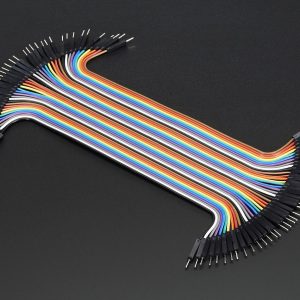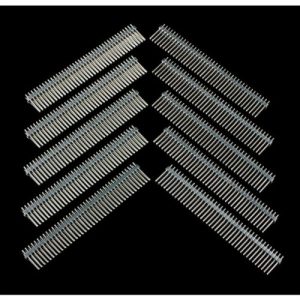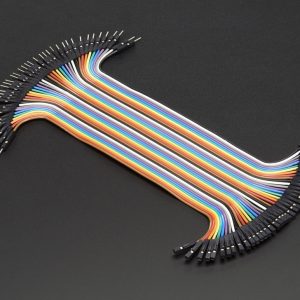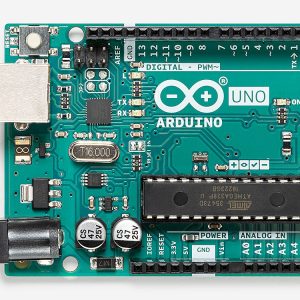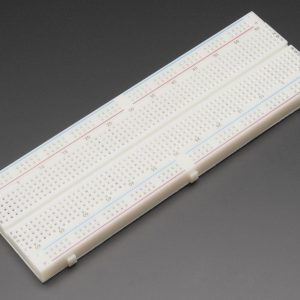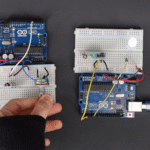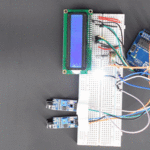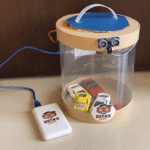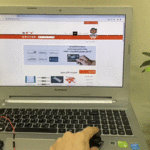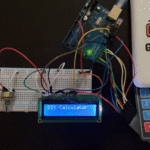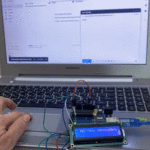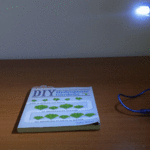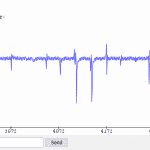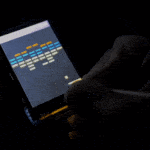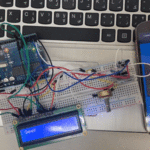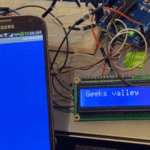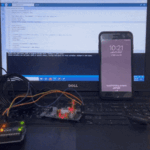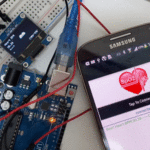البرمجة
ارفع الكود البرمجي على لوحة الاردوينو باستخدام برنامج اردوينو IDE.
#include <Keypad.h>
#include <LiquidCrystal_I2C.h> //LCD library
LiquidCrystal_I2C lcd(0x27, 16, 2);
byte sad[8] =
{
B00000,
B01010,
B01010,
B00000,
B00000,
B01110,
B10001,
};
unsigned long time=0;
unsigned long inicio=0;
int m, mu=0,md=0;
int s, su=0,sd=0;
int c,cu,cd=0;
byte intento=0;
char level;
boolean modePlay=false;
int cifra_azar;
int numero1=0;
int numero2=0;
int numero3=0;
int temp=0;
int resultado;
String operando="";
String sResultado;
String sLevel;
int largo=0;
boolean activar=false;
boolean temporizar = false;
char cifra_jugador[4]; //Stores the number of the player
String numero_jugador = String(); //Almacena las 4 cifras del jugador
String sNumero_jugador;
int cuenta=0;
int i,j,x;
int puntos,famas=0;
int intentos=0;
int maximo_intentos=10;
const byte ROWS=4;
const byte COLS=4;
char keys[ROWS][COLS] = {
{'1','2','3','A'},
{'4','5','6','B'},
{'7','8','9','C'},
{'*','0','#','D'}
};
byte rowPins[ROWS] = {13,6,5,4}; //Filas(pines del 9 al 6)
byte colPins[COLS] = {3,2,1,0}; //Columnas (pines del 5 al 2)
Keypad keypad = Keypad( makeKeymap(keys), rowPins, colPins, ROWS, COLS );
void game_over()
{
temporizar=false;
modePlay=false;
lcd.clear();
lcd.setCursor(4,0);
lcd.print("Game Over");
lcd.setCursor(0,1);
lcd.print("Time: ");
lcd.print(md);
lcd.print(mu);
lcd.print(":");
lcd.print(sd);
lcd.print(su);
lcd.print(":");
lcd.print(cd);
lcd.print(cu);
}
void generate_random()
{
lcd.clear();
cuenta=0;
sResultado="";
sNumero_jugador="";
randomSeed(analogRead(analogRead(0)));
switch(level)
{
case '1':
numero1=random(1,11); //Generates a number between un número aleatorio entre 1 and 10
numero2=random(1,11); //Generates a number between un número aleatorio entre 1 and 10
break;
case '2':
numero1=random(50,100); //Generates a number between un número aleatorio entre 50 and 99
numero2=random(1,11); //Generates a number between un número aleatorio entre 1 and 10
break;
case '3':
numero1=random(50,100); //Generates a number between un número aleatorio entre 1 y 99
numero2=random(50,100); //Generates a number between un número aleatorio entre 1 y 10
break;
}
numero3=random(1,5); //Generates a number between 1 and 4
switch(numero3)
{
case 1:
operando="+";
resultado=numero1+numero2;
break;
case 2:
operando="-";
if(numero1<numero2)
{
temp=numero1;
numero1=numero2;
numero2=temp;
}
resultado=numero1-numero2;
break;
case 3:
operando="*";
resultado=numero1*numero2;
break;
case 4:
operando="/";
resultado=numero1%numero2;
if(resultado!=0) //If not is zero the mod
{
operando="*";
resultado=numero1*numero2;
}
else //The mod is zero
{
resultado=numero1/numero2;
}
}
sResultado= String(resultado);
lcd.setCursor(0,0);
lcd.print(numero1);
lcd.setCursor(2,0);
lcd.print(operando);
lcd.setCursor(3,0);
lcd.print(numero2);
lcd.setCursor(12,1);
lcd.print(cuenta);
lcd.setCursor(0,1);
lcd.print(" ");
lcd.setCursor(0,1);
}
void timer()
{
if(modePlay==true)
{
time = millis()-inicio;
m=(time/1000)/60; //Minutes
mu=m%10;
md=(m-mu)/10;
s=(time/1000)%60; //Seconds
su=s%10;
sd=(s-su)/10;
c=(time/100)%60;
cu=c%10;
cd=(c-cu)/10;
lcd.setCursor(8,0);
lcd.print(md);
lcd.print(mu);
lcd.print(":");
lcd.print(sd);
lcd.print(su);
lcd.print(":");
lcd.print(cd);
lcd.print(cu);
}
}
void setup()
{
// put your setup code here, to run once:
lcd.createChar(1,sad);
lcd.begin();
choose(); //Displays the select level mode
}
//********************************************************
void verificar()
{
if(sNumero_jugador==sResultado)
{
lcd.setCursor(6,0);
lcd.print("G");
intento=intento+1;
generate_random();
}
else
{
lcd.setCursor(0,1);
cuenta=0;
sNumero_jugador="";
lcd.setCursor(6,1);
lcd.write(byte(1)); //this writes the sad face
}
lcd.setCursor(8,1);
lcd.print("Try:");
lcd.print(intento);
lcd.print("/10");
if(intento==maximo_intentos)
{
game_over(); // Ends the game
}
}
void choose()
{
modePlay=false;
intento=0;
lcd.clear();
lcd.setCursor(2,0);
lcd.print("Select level");
lcd.setCursor(0,1);
lcd.print("1-E 2-M 3-H");
}
void conteo()
{
lcd.clear();
lcd.setCursor(4,0);
lcd.print(sLevel);
delay(300);
lcd.clear();
for(int x=3;x>=1;x--)
{
lcd.setCursor(8,0);
lcd.print(x);
delay(300);
}
lcd.clear();
lcd.setCursor(7,0);
lcd.print("Go");
delay(600);
generate_random();
modePlay=true;
if(activar==false)
{
inicio=millis();
activar=true;
}
}
void loop()
{
timer();
// put your main code here, to run repeatedly:
char key = keypad.getKey();
if(key)
{
//If is the select level display
if(modePlay==false)
{
if(key=='1' || key=='2' || key=='3')
{
level=key;
lcd.clear();
lcd.setCursor(5,1);
switch(level)
{
case '1':
sLevel="Easy Level";
break;
case '2':
sLevel="Medium Level";
break;
case '3':
sLevel="Hard Level";
break;
} //end switch
conteo();
} // end IF key select level
} //end IF mode play off
else
//Mode player
{
temporizar=true;
if(activar==false)
{
inicio=millis();
activar=true;
lcd.clear();
}
if(key!='A' && key!='B' && key!='C' && key!='D')
{
cifra_jugador[cuenta] = key;
numero_jugador = String(key);
sNumero_jugador=sNumero_jugador+numero_jugador;
lcd.setCursor(0+cuenta,1);
lcd.print(cifra_jugador[cuenta]);
cuenta++;
largo=sResultado.length();
if(cuenta==largo)
{
// lcd.setCursor(10,1);
verificar();
}
} //End if key!=
} // End else mode player
if(key=='A')
{
modePlay=false;
inicio=millis();
activar=false;
choose();
}
} //End if Key main
} //End loop
شرح الكود البرمجي
سنقوم في البداية باستدعاء مكتبة (LiquidCrystal_I2C.h) الخاصة بوحدة i2c والتي تحتوي على مجموعة أوامر برمجية نحتاجها في مشروع تحديد الاتجاهات.
ثم نضيفها للاردوينو IDE.
بتتبع المسار التالي:
Sketch > Include libraries > Add ZIP library
ونضيف المجلد الذي قمنا بتحميله.
#include <LiquidCrystal_I2C.h>
ثم نستدعي مكتبة لوحة المفاتيح.
ثم نضيفها للاردوينو IDE.
بتتبع المسار التالي:
Sketch > Include libraries > Add ZIP library
ونضيف المجلد الذي قمنا بتحميله.
#include <Keypad.h>
نعرف عنوان وحدة i2c.
LiquidCrystal_I2C lcd(0x27, 16, 2);
نهيئ مصفوفة الشاشة الكرستالية لطباعة الوجه الحزين.
byte sad[8] =
{
B00000,
B01010,
B01010,
B00000,
B00000,
B01110,
B10001,
};
نقوم بتهيئة المتغيرات التي سنحتاجها بالمشروع.
unsigned long time=0;
unsigned long inicio=0;
int m, mu=0,md=0;
int s, su=0,sd=0;
int c,cu,cd=0;
byte intento=0;
char level;
boolean modePlay=false;
int cifra_azar;
int numero1=0;
int numero2=0;
int numero3=0;
int temp=0;
int resultado;
String operando="";
String sResultado;
String sLevel;
int largo=0;
boolean activar=false;
boolean temporizar = false;
char cifra_jugador[4]; //Stores the number of the player
String numero_jugador = String(); //Almacena las 4 cifras del jugador
String sNumero_jugador;
int cuenta=0;
int i,j,x;
int puntos,famas=0;
int intentos=0;
int maximo_intentos=10;
const byte ROWS=4;
const byte COLS=4;
char keys[ROWS][COLS] = {
{'1','2','3','A'},
{'4','5','6','B'},
{'7','8','9','C'},
{'*','0','#','D'}
};
byte rowPins[ROWS] = {13,6,5,4}; //Filas(pines del 9 al 6)
byte colPins[COLS] = {3,2,1,0}; //Columnas (pines del 5 al 2)
Keypad keypad = Keypad( makeKeymap(keys), rowPins, colPins, ROWS, COLS );
نهيئ دالة game_over والتي تخبرنا بانتهاء اللعبة وظهور الوقت المستغرق لإتمام اللعبة من قبل اللاعب.
void game_over()
{
temporizar=false;
modePlay=false;
lcd.clear();
lcd.setCursor(4,0);
lcd.print("Game Over");
lcd.setCursor(0,1);
lcd.print("Time: ");
lcd.print(md);
lcd.print(mu);
lcd.print(":");
lcd.print(sd);
lcd.print(su);
lcd.print(":");
lcd.print(cd);
lcd.print(cu);
}
نهيئ دالة generate_random والتي تقوم بطباعة الدوال والأرقام بشكل تلقائي.
void generate_random()
{
lcd.clear();
cuenta=0;
sResultado="";
sNumero_jugador="";
randomSeed(analogRead(analogRead(0)));
switch(level)
{
case '1':
numero1=random(1,11); //Generates a number between un número aleatorio entre 1 and 10
numero2=random(1,11); //Generates a number between un número aleatorio entre 1 and 10
break;
case '2':
numero1=random(50,100); //Generates a number between un número aleatorio entre 50 and 99
numero2=random(1,11); //Generates a number between un número aleatorio entre 1 and 10
break;
case '3':
numero1=random(50,100); //Generates a number between un número aleatorio entre 1 y 99
numero2=random(50,100); //Generates a number between un número aleatorio entre 1 y 10
break;
}
numero3=random(1,5); //Generates a number between 1 and 4
switch(numero3)
{
case 1:
operando="+";
resultado=numero1+numero2;
break;
case 2:
operando="-";
if(numero1<numero2)
{
temp=numero1;
numero1=numero2;
numero2=temp;
}
resultado=numero1-numero2;
break;
case 3:
operando="*";
resultado=numero1*numero2;
break;
case 4:
operando="/";
resultado=numero1%numero2;
if(resultado!=0) //If not is zero the mod
{
operando="*";
resultado=numero1*numero2;
}
else //The mod is zero
{
resultado=numero1/numero2;
}
}
sResultado= String(resultado);
lcd.setCursor(0,0);
lcd.print(numero1);
lcd.setCursor(2,0);
lcd.print(operando);
lcd.setCursor(3,0);
lcd.print(numero2);
lcd.setCursor(12,1);
lcd.print(cuenta);
lcd.setCursor(0,1);
lcd.print(" ");
lcd.setCursor(0,1);
}
في دالة timer نهيئ المؤقت لبدء حساب الوقت أثناء اللعب.
void timer()
{
if(modePlay==true)
{
time = millis()-inicio;
m=(time/1000)/60; //Minutes
mu=m%10;
md=(m-mu)/10;
s=(time/1000)%60; //Seconds
su=s%10;
sd=(s-su)/10;
c=(time/100)%60;
cu=c%10;
cd=(c-cu)/10;
lcd.setCursor(8,0);
lcd.print(md);
lcd.print(mu);
lcd.print(":");
lcd.print(sd);
lcd.print(su);
lcd.print(":");
lcd.print(cd);
lcd.print(cu);
}
}
في الدالة ()setup نقوم بتهيئة الشاشة الكرستالية استعدادًا لطباعة العمليات الحسابية عليها.
void setup()
{
// put your setup code here, to run once:
lcd.createChar(1,sad);
lcd.begin();
choose(); //Displays the select level mode
}
في الدالة choose يتم الطباعة على الشاشة بمستويات اللعبة تبدأ من المستوى 1 وحتى المستوى 3.
void choose()
{
modePlay=false;
intento=0;
lcd.clear();
lcd.setCursor(2,0);
lcd.print("Select level");
lcd.setCursor(0,1);
lcd.print("1-E 2-M 3-H");
}
في الدالة main يتم مناداة الدوال السابقة استعدادًا لطباعة مدلولاتها على الشاشة وأخذ القيم من لوحة المفاتيح.
void loop()
{
timer();
// put your main code here, to run repeatedly:
char key = keypad.getKey();
if(key)
{
//If is the select level display
if(modePlay==false)
{
if(key=='1' || key=='2' || key=='3')
{
level=key;
lcd.clear();
lcd.setCursor(5,1);
switch(level)
{
case '1':
sLevel="Easy Level";
break;
case '2':
sLevel="Medium Level";
break;
case '3':
sLevel="Hard Level";
break;
} //end switch
conteo();
} // end IF key select level
} //end IF mode play off
else
//Mode player
{
temporizar=true;
if(activar==false)
{
inicio=millis();
activar=true;
lcd.clear();
}
if(key!='A' && key!='B' && key!='C' && key!='D')
{
cifra_jugador[cuenta] = key;
numero_jugador = String(key);
sNumero_jugador=sNumero_jugador+numero_jugador;
lcd.setCursor(0+cuenta,1);
lcd.print(cifra_jugador[cuenta]);
cuenta++;
largo=sResultado.length();
if(cuenta==largo)
{
// lcd.setCursor(10,1);
verificar();
}
} //End if key!=
} // End else mode player
if(key=='A')
{
modePlay=false;
inicio=millis();
activar=false;
choose();
}
} //End if Key main
} //End loop
بعد اكتمال عملية الرفع يمكنك أن تختبر مهاراتك في الرياضيات.
لا تنسَ فصل مصدر الطاقة بعد الانتهاء من استخدام النظام.