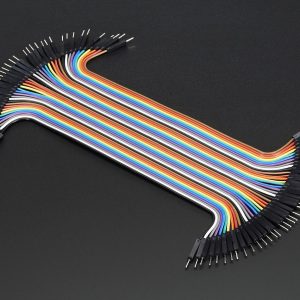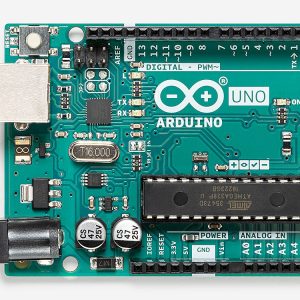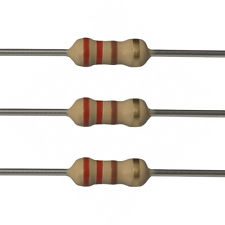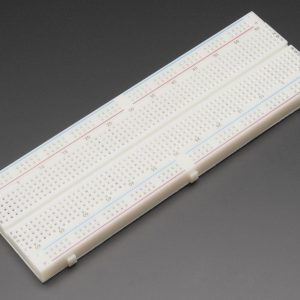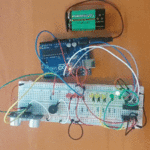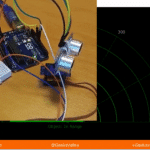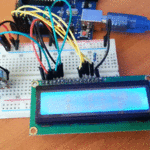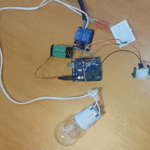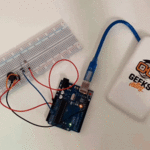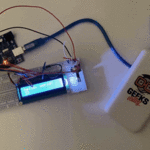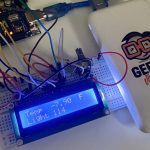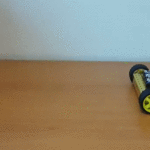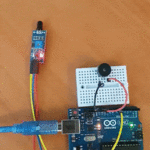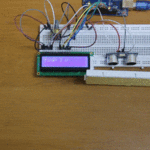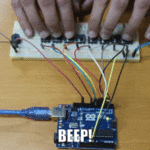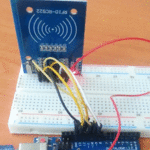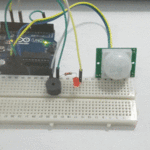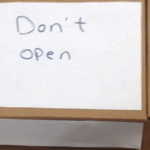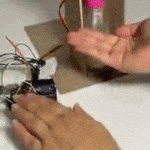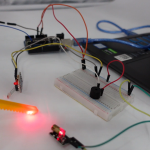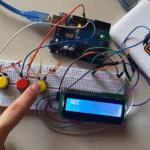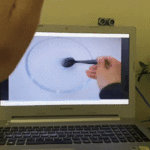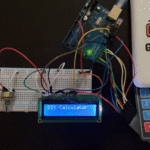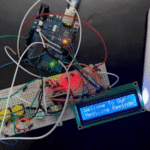الكود البرمجي للأردوينو
لفهم الكود بشكل أفضل ، سيتم شرح الكود على أقسام وفي النهاية سأقوم بوضع الكود الكامل.
قم بتنزيل المكتبة الخاصة بلوحة المفاتيح KeyPad من هنـا او من خلال الرابط المباشر هنـا .
أولا نحن بحاجة الى مكتبة الـ LCD و مكتبة لوحة المفاتيح. ثم تحديد و تعريف المتغيرات لدبابيس جهاز الانذار (Buzzer)و جهاز استشعار الموجات فوق الصوتية (Ultrasonic)، و تعريف بعض المتغيرات اللازمة لهذا المشروع.
#include <LiquidCrystal.h> // includes the LiquidCrystal Library
#include <Keypad.h>
#define buzzer 8
#define trigPin 10
#define echoPin 9
long duration;
int distance, initialDistance, currentDistance, i;
int screenOffMsg =0;
String password="1234";
String tempPassword;
boolean activated = false; // State of the alarm
boolean isActivated;
boolean activateAlarm = false;
boolean alarmActivated = false;
boolean enteredPassword; // State of the entered password to stop the alarm
boolean passChangeMode = false;
boolean passChanged = false;
const byte ROWS = 4; //four rows
const byte COLS = 4; //four columns
char keypressed;
//define the cymbols on the buttons of the keypads
char keyMap[ROWS][COLS] = {
{'1','2','3','A'},
{'4','5','6','B'},
{'7','8','9','C'},
{'*','0','#','D'}
};
byte rowPins[ROWS] = {A0,A1,6,7};
byte colPins[COLS] = {A5,A4,A3,A2}; //Column pinouts of the keypad
Keypad myKeypad = Keypad( makeKeymap(keyMap), rowPins, colPins, ROWS, COLS);
LiquidCrystal lcd(12, 11, 5, 4, 3, 2); // Creates an LC object. Parameters: (rs, enable, d4, d5, d6, d7)
في قسم الأعداد (setup)، نحن بحاجة لتهيئة الـ LCD وتحديد ما اذا كان الـ Pin الخاص بالمستشعر و جهاز الانذار مدخل او مخرج .
void setup() {
lcd.begin(16,2);
pinMode(buzzer, OUTPUT); // Set buzzer as an output
pinMode(trigPin, OUTPUT); // Sets the trigPin as an Output
pinMode(echoPin, INPUT); // Sets the echoPin as an Input
}
في القسم Loop، نحن أولا بحاجة للتحقق ما اذا تم تفعيل أنظمة الانذار او لا. فإذا لم يتم التفعيل ، سيتم ظهور القائمة الرئيسية على شاشة الـ LCD التي تقدم خيارين ، خيار A لتفعيل الانذار وخيار B لتغير كلمة المرور.
ثم استخدام ()myKeypad.getKey لقراءة الزر الذي تم الضغط عليه من لوحة المفاتيح ، اذا تم الضغط على زر A ، يتم تفعيل جهاز الانذار لمدة200 milliseconds و تصبح قيمة المتغير activeAlarm =true.
if (!alarmActivated) {
if (screenOffMsg == 0 ){
lcd.clear();
lcd.setCursor(0,0);
lcd.print("A - Activate");
lcd.setCursor(0,1);
lcd.print("B - Change Pass");
screenOffMsg = 1;
}
keypressed = myKeypad.getKey();
if (keypressed =='A'){ //If A is pressed, activate the alarm
tone(buzzer, 1000, 200);
activateAlarm = true;
}
في حالة تم الضغط على زر A يتم تفعيل الانذار و يتم طباعة الرسالة “Alarm will be activated in” على شاشة الـ LCD و عن طريق استخدام while loop يتم انشاء عداد تنازلي لمدة 9 ثواني قبل تفعيل الانذار .
ثم يتم ظهور الرسالة “Alarm Activated ” على الشاشة ويتم حساب المسافة الأولية بين نظام الامن (بإستخدام حساس الموجات فوق الصوتية ) و اي جسم امامه .
if (activateAlarm) {
lcd.clear();
lcd.setCursor(0,0);
lcd.print("Alarm will be");
lcd.setCursor(0,1);
lcd.print("activated in");
int countdown = 9; // 9 seconds count down before activating the alarm
while (countdown != 0) {
lcd.setCursor(13,1);
lcd.print(countdown);
countdown--;
tone(buzzer, 700, 100);
delay(1000);
}
lcd.clear();
lcd.setCursor(0,0);
lcd.print("Alarm Activated!");
initialDistance = getDistance();
activateAlarm = false;
alarmActivated = true;
في الخطوة التالية يقوم جهاز استشعار الموجات فوق الصوتية بالتحقق باستمرار ما إذا كانت المسافة المقاسة حاليا أصغر من المسافة الأولية ، فهذا يدل على وجود كائن اما جهاز الاستشعار فيتم تفعيل الانذار. يتم استخدام الدالة ()tone لتفعيل الـ Buzzer و ثم استدعاء الدالة ()enterPassword .
if (alarmActivated == true){
currentDistance = getDistance() + 10;
if ( currentDistance < initialDistance) {
tone(buzzer, 1000); // Send 1KHz sound signal
lcd.clear();
enterPassword();
}
}
()enterPassword هذة الدالة تقوم بطباعة رسالة على الشاشة توضح بها أن جهاز الانذار مفعل , وأننا بحاجة إلى إدخال كلمة السر من أجل إيقاف الانذار. وبإستخدام الـ while Loop سيتم التحقق باستمرار ما اذا تم ضغط زر على لوحة المفاتيح ، وكل زر يتم ضغطة يتم اضافته إلى متغير tempPassword. اذا تم ادخال اكثر من 4 ارقام او رمز # يتم مسح الادخال القديم و يمكنك اعادة ادخال كلمة المرور.
void enterPassword() {
int k=5;
tempPassword = "";
activated = true;
lcd.clear();
lcd.setCursor(0,0);
lcd.print(" *** ALARM *** ");
lcd.setCursor(0,1);
lcd.print("Pass>");
while(activated) {
keypressed = myKeypad.getKey();
if (keypressed != NO_KEY){
if (keypressed == '0' || keypressed == '1' || keypressed == '2' || keypressed == '3' ||
keypressed == '4' || keypressed == '5' || keypressed == '6' || keypressed == '7' ||
keypressed == '8' || keypressed == '9' ) {
tempPassword += keypressed;
lcd.setCursor(k,1);
lcd.print("*");
k++;
}
}
if (k > 9 || keypressed == '#') {
tempPassword = "";
k=5;
lcd.clear();
lcd.setCursor(0,0);
lcd.print(" *** ALARM *** ");
lcd.setCursor(0,1);
lcd.print("Pass>");
}
if ( keypressed == '*') {
if ( tempPassword == password ) {
activated = false;
alarmActivated = false;
noTone(buzzer);
screenOffMsg = 0;
}
else if (tempPassword != password) {
lcd.setCursor(0,1);
lcd.print("Wrong! Try Again");
delay(2000);
lcd.clear();
lcd.setCursor(0,0);
lcd.print(" *** ALARM *** ");
lcd.setCursor(0,1);
lcd.print("Pass>");
}
}
}
}
و من ناحية أخرى إذا تم الضغط على زر النجمة سوف يتم التحقق ما اذا كانت الكلمة المدخلة صحيحة او لا. اذا كانت الكلمة صحيحة سيتم إيقاف الانزار و سيتم الرجوع الى الشاشة الرئيسية على شاشة الـ LCD. واذا تم ادخال كلمة مرور خاطئة يتم ظهور الرسالة (!Wrong! Try Again) و سيكون لدينا محاولة لإدخال كلمة المرور الصحيحة مرة أخرى .
لتغير كلمة المرور نستخدم طريقة مماثلة . أولا سنحتاج إلى ادخال كلمة المرور الحالية لتكون قادر على تعيين كلمة المرور الجديدة.
الكود التالي هو البرنامج الكامل قم برفعه على الاردوينو:
#include // includes the LiquidCrystal Library
#include
#define buzzer 8
#define trigPin 10
#define echoPin 9
long duration;
int distance, initialDistance, currentDistance, i;
int screenOffMsg =0;
String password="1234";
String tempPassword;
boolean activated = false; // State of the alarm
boolean isActivated;
boolean activateAlarm = false;
boolean alarmActivated = false;
boolean enteredPassword; // State of the entered password to stop the alarm
boolean passChangeMode = false;
boolean passChanged = false;
const byte ROWS = 4; //four rows
const byte COLS = 4; //four columns
char keypressed;
//define the cymbols on the buttons of the keypads
char keyMap[ROWS][COLS] = {
{'1','2','3','A'},
{'4','5','6','B'},
{'7','8','9','C'},
{'*','0','#','D'}
};
byte rowPins[ROWS] = {A0,A1,6,7};
byte colPins[COLS] = {A5,A4,A3,A2}; //Column pinouts of the keypad
Keypad myKeypad = Keypad( makeKeymap(keyMap), rowPins, colPins, ROWS, COLS);
LiquidCrystal lcd(12, 11, 5, 4, 3, 2); // Creates an LC object. Parameters: (rs, enable, d4, d5, d6, d7)
void setup() {
lcd.begin(16,2);
pinMode(buzzer, OUTPUT); // Set buzzer as an output
pinMode(trigPin, OUTPUT); // Sets the trigPin as an Output
pinMode(echoPin, INPUT); // Sets the echoPin as an Input
}
void loop() {
if (activateAlarm) {
lcd.clear();
lcd.setCursor(0,0);
lcd.print("Alarm will be");
lcd.setCursor(0,1);
lcd.print("activated in");
int countdown = 9; // 9 seconds count down before activating the alarm
while (countdown != 0) {
lcd.setCursor(13,1);
lcd.print(countdown);
countdown--;
tone(buzzer, 700, 100);
delay(1000);
}
lcd.clear();
lcd.setCursor(0,0);
lcd.print("Alarm Activated!");
initialDistance = getDistance();
activateAlarm = false;
alarmActivated = true;
}
if (alarmActivated == true){
currentDistance = getDistance() + 10;
if ( currentDistance < initialDistance) { tone(buzzer, 1000); // Send 1KHz sound signal lcd.clear(); enterPassword(); } } if (!alarmActivated) { if (screenOffMsg == 0 ){ lcd.clear(); lcd.setCursor(0,0); lcd.print("A - Activate"); lcd.setCursor(0,1); lcd.print("B - Change Pass"); screenOffMsg = 1; } keypressed = myKeypad.getKey(); if (keypressed =='A'){ //If A is pressed, activate the alarm tone(buzzer, 1000, 200); activateAlarm = true; } else if (keypressed =='B') { lcd.clear(); int i=1; tone(buzzer, 2000, 100); tempPassword = ""; lcd.setCursor(0,0); lcd.print("Current Password"); lcd.setCursor(0,1); lcd.print(">");
passChangeMode = true;
passChanged = true;
while(passChanged) {
keypressed = myKeypad.getKey();
if (keypressed != NO_KEY){
if (keypressed == '0' || keypressed == '1' || keypressed == '2' || keypressed == '3' ||
keypressed == '4' || keypressed == '5' || keypressed == '6' || keypressed == '7' ||
keypressed == '8' || keypressed == '9' ) {
tempPassword += keypressed;
lcd.setCursor(i,1);
lcd.print("*");
i++;
tone(buzzer, 2000, 100);
}
}
if (i > 5 || keypressed == '#') {
tempPassword = "";
i=1;
lcd.clear();
lcd.setCursor(0,0);
lcd.print("Current Password");
lcd.setCursor(0,1);
lcd.print(">");
}
if ( keypressed == '*') {
i=1;
tone(buzzer, 2000, 100);
if (password == tempPassword) {
tempPassword="";
lcd.clear();
lcd.setCursor(0,0);
lcd.print("Set New Password");
lcd.setCursor(0,1);
lcd.print(">");
while(passChangeMode) {
keypressed = myKeypad.getKey();
if (keypressed != NO_KEY){
if (keypressed == '0' || keypressed == '1' || keypressed == '2' || keypressed == '3' ||
keypressed == '4' || keypressed == '5' || keypressed == '6' || keypressed == '7' ||
keypressed == '8' || keypressed == '9' ) {
tempPassword += keypressed;
lcd.setCursor(i,1);
lcd.print("*");
i++;
tone(buzzer, 2000, 100);
}
}
if (i > 5 || keypressed == '#') {
tempPassword = "";
i=1;
tone(buzzer, 2000, 100);
lcd.clear();
lcd.setCursor(0,0);
lcd.print("Set New Password");
lcd.setCursor(0,1);
lcd.print(">");
}
if ( keypressed == '*') {
i=1;
tone(buzzer, 2000, 100);
password = tempPassword;
passChangeMode = false;
passChanged = false;
screenOffMsg = 0;
}
}
}
}
}
}
}
}
void enterPassword() {
int k=5;
tempPassword = "";
activated = true;
lcd.clear();
lcd.setCursor(0,0);
lcd.print(" *** ALARM *** ");
lcd.setCursor(0,1);
lcd.print("Pass>");
while(activated) {
keypressed = myKeypad.getKey();
if (keypressed != NO_KEY){
if (keypressed == '0' || keypressed == '1' || keypressed == '2' || keypressed == '3' ||
keypressed == '4' || keypressed == '5' || keypressed == '6' || keypressed == '7' ||
keypressed == '8' || keypressed == '9' ) {
tempPassword += keypressed;
lcd.setCursor(k,1);
lcd.print("*");
k++;
}
}
if (k > 9 || keypressed == '#') {
tempPassword = "";
k=5;
lcd.clear();
lcd.setCursor(0,0);
lcd.print(" *** ALARM *** ");
lcd.setCursor(0,1);
lcd.print("Pass>");
}
if ( keypressed == '*') {
if ( tempPassword == password ) {
activated = false;
alarmActivated = false;
noTone(buzzer);
screenOffMsg = 0;
}
else if (tempPassword != password) {
lcd.setCursor(0,1);
lcd.print("Wrong! Try Again");
delay(2000);
lcd.clear();
lcd.setCursor(0,0);
lcd.print(" *** ALARM *** ");
lcd.setCursor(0,1);
lcd.print("Pass>");
}
}
}
}
// Custom function for the Ultrasonic sensor
long getDistance(){
//int i=10;
//while( i<=10 ) {
// Clears the trigPin
digitalWrite(trigPin, LOW);
delayMicroseconds(2);
// Sets the trigPin on HIGH state for 10 micro seconds
digitalWrite(trigPin, HIGH);
delayMicroseconds(10);
digitalWrite(trigPin, LOW);
// Reads the echoPin, returns the sound wave travel time in microseconds
duration = pulseIn(echoPin, HIGH);
// Calculating the distance
distance = duration*0.034/2;
//sumDistance += distance;
//}
//int averageDistance= sumDistance/10;
return distance;
}